SmartObject Method Reference Wizard - SmartObject Details
The SmartObject Details screen allows the user to add a name for the new Reference and select the SmartObject Method used in the referencing process.
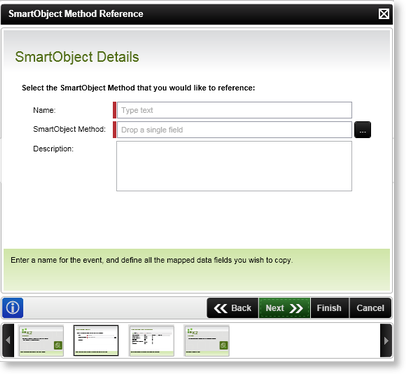
Fig. 1. SmartObject Method Reference Wizard - SmartObject Details screen
| Feature | What it is | How to use it |
|---|---|---|
| Name | Set the name of the new Reference | Type the name of the new reference in the Name box |
| SmartObject Method | Set a SmartObject Method to be used in the new Reference | Select the ellipsis icon to display the Context Browser. Browse to Environment > SmartObject Server(s) and select the required SmartObject Method |
| Description | Set a description of the Reference | Type a description of the association |
 |
To select the required SmartObject Method:
|
